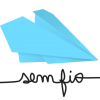Best Answer eric, 13 May 2015 - 10:33 PM
This is caused by multiple copies of jQuery loading on your page. Looking at your HTML source, this is the culprit (line 601):
<script src="//ajax.googleapis.com/ajax/libs/jquery/1.7.1/jquery.min.js"></script>
It appears right around some of your theme's JS tags, so my guess is that your theme is causing the problem. It would search for the above line in your theme's source code and, assuming it's found, delete it.
Does that make sense? Give it a try? Thanks!
Go to the full post