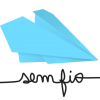Best Answer eric, 16 April 2015 - 05:36 PM
Thanks for your purchase! We have installation instructions here under the "TubePress Pro" heading. Essentially the steps are:
- Purchase and download the TubePress Pro zip file.
- Unzip the file and upload the new directory into your site at wp-content/plugins.
- From WP Admin > Plugins, disable the free version and activate the Pro version.
- Optional. Remove the leftover free version from wp-content/plugins.
Does that help? Let us know if you get caught up anywhere and we'll be glad to assist.
Go to the full post



 This topic is locked
This topic is locked