
Best Answer brandon, 15 December 2013 - 06:50 PM
Hi tbrochny,
Please try modifying the settings of height/width at WP Admin > Settings > Player and ensure they are larger than the current 105 and 135
Thanks!
Go to the full post
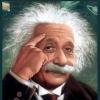

Best Answer brandon, 15 December 2013 - 06:50 PM
Hi tbrochny,
Please try modifying the settings of height/width at WP Admin > Settings > Player and ensure they are larger than the current 105 and 135
Thanks!
Go to the full post
Posted 12 December 2013 - 09:22 PM
I've just purchased an installed TubePress Pro. Using the sidebar widget, I am accessing three videos from a Vimeo channel belonging to me. The videos are being retrieved all right, but they are popped up in a tiny HTML window. If I manually enlarge the HTML window, the video itself continues to display in a teeny-tiny format - far too small to watch. The only possibility then is to switch the video into full-screen mode, which while breathtaking is too much of a good thing.
I am working with the default parameters for the sidebar widget, except as follows:
[tubepress
fluidThumbs="true"
hqThumbs="true"]
See it here: tbsunrise.com
Posted 12 December 2013 - 11:50 PM
Hi tbrochny,
I have passed your question up to our developers as I was unable to find anything that was causing the popup to be so small.
While they look into the issue, does it remain small when you use a different player implementation, such as shadowbox?
Thanks!
Want a faster, more personalized support experience? Open a ticket with us! We will be gradually phasing out forum-based support in favor of a proper ticketing system. Please help us help you!
Posted 13 December 2013 - 10:15 AM
No, changing the <playerImplementation> -- to shadowbox or fancybox or others -- makes no difference at all.
Posted 15 December 2013 - 06:50 PM Best Answer
Hi tbrochny,
Please try modifying the settings of height/width at WP Admin > Settings > Player and ensure they are larger than the current 105 and 135
Thanks!
Want a faster, more personalized support experience? Open a ticket with us! We will be gradually phasing out forum-based support in favor of a proper ticketing system. Please help us help you!
Posted 16 December 2013 - 11:30 PM
Many thanks, Brandon - that did the trick!
Support →
Troubleshooting and How-To →
WordPress →
Problem: Huge Gap Between Title And Video PlayerStarted by goldenthread, 29 Oct 2015 |
|
|
||
Support →
Troubleshooting and How-To →
"no Matching Videos" Vimeo Channel/userStarted by ewolff, 23 Oct 2015 |
|
|
||
Support →
Installing and Upgrading →
WordPress →
Pagnation Has Extra >>>> After "next"Started by Brian Stoiber, 25 Sep 2015 |
|
|
||
Support →
Troubleshooting and How-To →
WordPress →
Wordpress Admin Tabs Are Empty?Started by Ashley Bishoff, 09 Sep 2015 |
|
|
||
Welcome to TubePress →
Company and Product Feedback →
Filters For VideoStarted by acaro, 07 Sep 2015 |
|
|