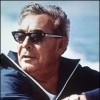Best Answer Marlan Winter, 22 April 2015 - 08:52 AM
I've upgraded. Problem cleared. Was a little odd because you guys should have seen the weird youtube video when you looked at the page. Must be a little client dependent too (I use Mac/Safari).
But its all set and I"m on 4.1.5. Thanks.
Go to the full post