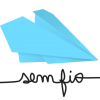Best Answer brandon, 08 July 2014 - 01:23 PM
Hello semfio,
Within the src/main/resources/default-themes/default/ folder, you will see another folder, titled 'players'
In there, you will find the php pages for all of the different players that are used. To remove the title, simply remove these lines and all should be perfect for you:
<div id="tubepress_embedded_title_<?php echo ${tubepress_api_const_template_Variable::GALLERY_ID}; ?>" class="tubepress_embedded_title">
<?php echo ${tubepress_api_const_template_Variable::VIDEO}->getTitle(); ?>
</div>
Let us know.
Thanks!
Go to the full post